What does the site provide?
DigitWheel provides two similar services based on web-applications: the first is absolutely free of charge but has fewer options. This one is available on the page lottery wheeling program. The second service is offered as a paid subscription. It starts on the customers page and it has advanced options. You can see the subscription page to find out the differences.
Which version is right for me?
If you’re new to lottery wheels or even playing lotteries, the basic (free) lottery wheeling system app is a great starting point to understanding combinatorics and how smarter number selection can increase your chances of a win. There are a few limitations: you chose your lottery matrix from a preset list, with a limit of 7 numbers to form a Wheeled set.
The Advanced app opens a few more doors. It allows you to customize your lottery matrix and then pick up to 15 numbers to form a Wheeled set for making a covering. This allows you to get more granular in your selections, with more varieties and opportunities for a win. Go with the Advanced app if you have played lotteries in the past, have used lottery wheeling systems, understand their value, or just plain love to win. Remember, you’re guaranteed at least one winning ticket if the amount of numbers drawn are within your selection.
What is required to use the advanced web-service?
You just need to purchase a subscription. Each subscriber receives a license token, which allows you to use the Advanced App during the subscription period you were offered. Find your token in the email from DigitWheel immediately after a successful payment.
When does the subscription period start?
It starts the moment you activate your token on the customer’s page and runs until the expiration date. Information about your subscription expiration can be found in the confirmation email you receive when you activate a token.
How is a token activated?
After entering your token on the customers page, you’ll be requested to enter a valid email address. We recommend this be the email address connected to your token, as DigitWheel may periodically request a verification code, which will be sent to the supplied email. Failure to validate will inhibit the use of your subscription. Below you can find some cases where the code is requested. To change the email your token is associated with, you have to contact the support using the email address you specified when buying the subscription.
How does the app identify a subscriber and why is an email address requested when activating?
When a token is activated, the Advanced App is automatically unlocked. There are two ways it automatically identifies a subscriber: cookie files and the IP-range of a subscriber’s network. The App can’t detect a subscriber if he/she changes devices or clears the browser’s cookies. Doing so requires the subscriber to enter a token again. If the token has already been activated, the app requests the subscriber to enter a verification code and sends the code to the associated email address. After the verification code is entered, the App automatically restores cookies in the user’s browser to automatically identify that subscriber next time.
Where else can the application deliver verification codes?
The App can deliver verification codes via a chatbot on Telegram messenger. Jumpstart to chat with the bot by clicking this link – @DigitWheelBot. The bot allows a subscription token to be associated with a subscriber’s Telegram account. Once a token is activated, just send it to the bot. Your Telegram account will be associated immediately. Now there is nothing to worry about! Any time you are requested to enter a verification code, just send the command “/code” to the bot; it immediately responds. As well, the bot can remind you about the details of your subscription. You can receive reminders about your token (“/token”) or your associated email address (“/email”), among other items. Send the command “/help” to see more info about DigitWheel bot’s commands. To find out the expiration time of your subscription, send the “/summary” command to the bot.
Of course, if your token is lost or you forgot what email address you used to associate it, and you didn’t associate your Telegram account to the token, there is only one way to restore the access to the App – you should contact the support. Send us the details of your account including the confirmation of a purchased subscription.
Summary information and illustration of sign-in for the advanced app
Activation of your subscription
Just enter your subscription token in the field to the right of the label “token” on the customer’s page. We recommend copying the token from the email message to the clipboard and then just pasting it.
If the token was entered correctly, the App immediately requests you to enter your email address to connect it with the token. The token will be activated immediately by clicking the button “Activate!” (you will see this button when you enter a valid token). Then, you should see a message about the successful activation. The Advanced App will be unlocked immediately after this message appears and you’ll be able to use the App until the subscription expires.
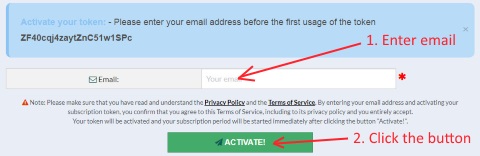
If the message is successful, you’ll see this message:
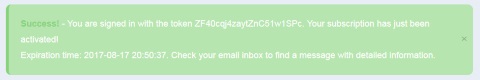
How do I restore my subscription session if I change devices or clear cookies from my browser?
You just have to re-enter your token. When you do, the App immediately sends a verification code to the email address that you used when you initially activated the token. Just check your inbox to find the email with the current verification code. Then enter this code in the input field that appears after you enter the token.
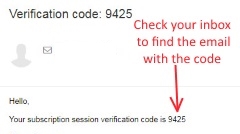
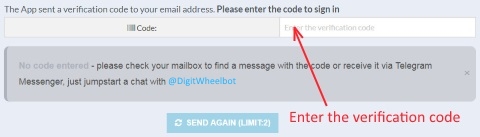
Also, you can receive verification codes via chatbot if you have a Telegram Messenger account. Don’t forget to send your subscription token to the @DigitWheelBot after the token has been successfully activated. This is to associate the token with your Telegram account. Getting the codes through Telegram is available as soon as you’ve activated the token and have sent it to the bot.
Technical requirements:
- Internet connection is required
- Cookies and JavaScript must be enabled in your browser
- Modern browser is recommended
Please, see the Technical issues page to find more technical guides.